
The image below shows the auto unlock option that can be enabled when setting a password for the device. start wd-unlock D:\WD Drive Unlock.exe In the shortcut, use this for the location of the item: schtasks /run /tn wd-unlock Put a copy of the shortcut in this directory: C:\ProgramData\Microsoft\Windows\Start Menu\Programs\StartUp On boot/reboot the unlocker will automatically Run as administrator and unlock the WD drive with no prompts. This feature does not unlock for any other user account on the PC which enabled the feature (unless that user also enables this feature, for that drive, on that PC) The feature does not follow the user to other PC(s) (if the user account is part of a Domain)

When setting a password on the device with WD Security, there is a feature to allow the device to auto unlock for this computer.
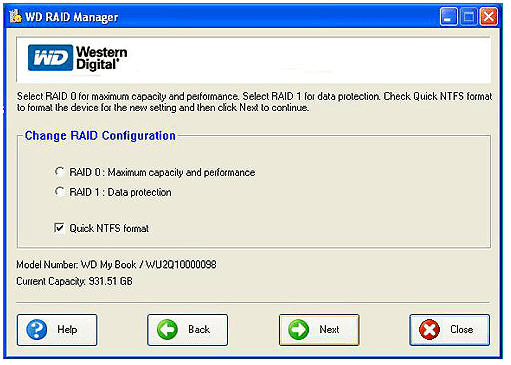
This article details how the auto unlock feature in WD Security behaves.*END


 0 kommentar(er)
0 kommentar(er)
